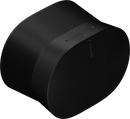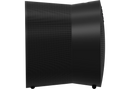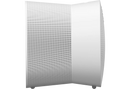Description
Audio
Amplifiers
Six class-D digital amplifiers precision-tuned for the speaker's unique acoustic architecture power your sound experience.
Tweeters
Four tweeters ensure faithful playback of high and mid-range frequencies. The forward-firing mid tweeter provides a smooth centre image while two side-firing mid tweeters create stereo separation. Loaded into a directional horn, the upward-firing tweeter reflects sound off the ceiling when playing Dolby Atmos content.
Woofers
Two woofers maximise low-end output and are angled left and right to support stereo playback.
Microphones
The far-field microphone array uses advanced beamforming and multichannel echo cancellation for quick and accurate voice control and Trueplay tuning. Disconnect by toggling off the mic switch.
Adjustable EQ
Use the Sonos app to adjust bass, treble, and loudness.
Trueplay
This software measures the acoustics of the room then fine-tunes the EQ. Compatible with iOS and Android devices.
Details & Dimensions
Dimensions
Height: 160 mm
Width: 260 mm
Depth: 185 mm
Weight
4.47 kg
Colours
Black, White
Finish
Matte
Controls
Use the capacitive touch controls to play, pause, skip, replay, adjust the volume, mute your voice assistant, and group or ungroup Sonos products.
Bluetooth Button
Press to pair with a Bluetooth device.
Mic Switch
Toggle off this switch on the back of the product to disconnect all power to the microphone hardware.
LEDs
Lights on the product indicate connection, microphone activity, and mute status.
Power & Connectivity
WiFi
Compatible with WiFi 6. Connect to WiFi with any 802.11a/b/g/n/ac/ax 2.4 GHz/5 GHz broadcast-capable router.
Bluetooth
Bluetooth 5.0 supports audio streaming from any Bluetooth-enabled device.
Voltage
100-240V 50/60Hz internal power supply
USB-C
Connect an audio source using a 3.5 mm auxiliary cable and the Sonos Line-In Adapter. Connect your router with an Ethernet cable and the Sonos Combo Adapter (all accessories sold separately).
CPU
Quad Core
4xA55 1.9GHz
Memory
8 GB DDR4
8 GB NAND
Voice
Works with Sonos Voice Control and Amazon Alexa. Availability of services varies by language and country.
Apple AirPlay 2
Works with AirPlay 2 on Apple devices iOS 11.4 and higher.
Box Contents
Sonos Era 300
Power Cable: Length 6 ft (2 m)
Documentation: Quickstart Guide and legal/warranty information
Requirements
WiFi
Internet connection
Power Source
Nearby electrical outlet
Sonos app
The latest generation of the Sonos app running on a compatible device
Where should I place Era 300?
For optimal sound quality, Era 300 should be placed indoors and have approximately two feet of overhead clearance. Placement in an enclosed space such as a bookshelf is not recommended as this could impact dispersion and playback clarity.
If you prefer to save surface space, you can use the custom-designed Sonos Era 300 Wall Mount or Sonos Era 300 Stand. These accessories are also great options if you are using a pair as rear speakers for home theatre surround sound.
Does Era 300 support stereo pairing?
Yes. For an even wider soundstage and more depth, pair two Era 300 speakers in the same room. These can also be used as rear speakers for multi-channel surround sound with Arc or Beam (Gen 2).
Which soundbars can I use with Era 300 for surround sound?
Because Era 300 is a multi-channel rear speaker, it requires a Sonos soundbar that supports Dolby Atmos, i.e. Arc or Beam (Gen 2). For this reason, Era 300 is not compatible with Playbar, Playbase, or Beam (Gen 1).
Which subwoofer should I pair with Era 300?
Era 300 has great bass on its own. For a richer, more powerful sound experience, we recommend pairing Era 300 with Sub (any generation).
What is spatial audio?
While audio mixed in stereo is limited to left and right channels with elements localised within a horizontal plane, spatial audio technologies, such as Dolby Atmos, allow creators to place individual sounds all around you in 3D space for a more immersive and realistic listening experience. When you enjoy spatial audio content on Era 300, the speaker receives the audio signal and re-creates the immersive sound field in your home.
How can I experience spatial audio on Era 300?
To experience music in spatial audio, you’ll need to be connected to WiFi and streaming Dolby Atmos Music from a supported service.
To experience films, shows, and games in spatial audio, you’ll need to have two Era 300 speakers paired with either Arc or Beam (Gen 2), including a supported TV, HDMI eARC connection, and Dolby Atmos content. Learn more at https://support.sonos.com/article/listen-to-dolby-atmos-on-sonos.
Can I use Bluetooth as soon as I plug in the speaker?
Era 300 must first be set up on WiFi using the Sonos app. Following setup, you can easily pair a Bluetooth device by pressing the button on the back of the speaker. Please note that if you use a pair as rear speakers for home theatre surround sound, Bluetooth will be disabled.
What's the difference between Bluetooth and WiFi?
A WiFi connection provides the best listening experience, allowing you to stream lossless and spatial audio from anywhere in your home. Bluetooth allows you to quickly connect a phone, tablet, or laptop to your speaker and stream audio directly from the paired device—without the Sonos app but within a limited range.
How do I use Bluetooth with a stereo pair?
If you have created a stereo pair, you can still stream audio using Bluetooth. Please note that if you use a pair of speakers for home theatre surround sound, Bluetooth and Line-In will be disabled.
Can I group speakers while using Bluetooth?
Yes. Similar to the experience with Sonos Roam and Move, if you are playing content from a Bluetooth source, you can group Era 300 with other products in your Sonos system that are connected to WiFi.
How do I use Trueplay™ to tune Era 300?
The Trueplay tuning experience differs slightly for Android and iOS. With an Android device, Trueplay relies on the microphones of the speaker. With an iOS device, you have the option to use this Trueplay method (referred to as "quick tuning" in the Sonos app) or the traditional method (referred to as "advanced tuning") which uses the microphones in your iPhone or iPad and requires you to move around the room. Please note that if you use a pair of Era 300 speakers for surround sound with Arc or Beam (Gen 2), Trueplay will require a supported iOS device.
How can I use line-in?
To connect an audio device directly to Era 300, you need to use a compatible 3.5-mm to USB-C adapter, such as the Sonos Line-In Adapter, as well as an auxiliary cable, both sold separately.
How do I connect my turntable to Sonos?
You can connect your turntable to Era 300 using the Sonos Line-In Adapter and an auxiliary cable.
Can I use a third-party adapter?
No. Most, if not all, of the USB-C to 3.5 mm adapters on the market today are intended for line-out (headphones) and do not support line-in. Use the Sonos Line-In Adapter for a reliable connection.
Which kinds of audio devices can I connect to Era 300?
You can connect any audio source with 3.5 mm line output, such as a turntable, computer, or CD player, using the Sonos Line-In Adapter or Sonos Combo Adapter. Please note that if you are watching a video on a computer connected to your speaker, you may need to adjust the latency settings in the app to minimise lip sync issues.
Can I connect Era 300 to my TV?
A line-in connection is not designed for use with a TV and could result in latency and/or lip sync issues while audio is converted from analogue to digital. To enhance your home theatre experience, you’ll want a Sonos soundbar, which you can also use to stream music. With Arc or Beam (Gen 2), you can wirelessly connect a pair of Era 300 speakers for immersive surround sound.
Where is the Ethernet port on Era 300?
Unlike many previous Sonos products, Era 300 does not feature an Ethernet port. If you need or would prefer to hardwire your speaker, you can use the Sonos Combo Adapter, which features both an Ethernet port and 3.5 mm line input. These connections require an Ethernet cable and auxiliary cable, respectively.
What can I do with the USB-C port?
The USB-C port is designed for line-in and Ethernet connections using the Sonos Line-In Adapter or Combo Adapter. It is not a power socket for the speaker and should not be used to charge other devices, such as your phone.
Which voice assistants can I use with Era 300?
You can use Sonos Voice Control and Amazon Alexa with Era 300 in supported countries and languages. Both services must be enabled using the Sonos app. You can also use Google Assistant on another speaker in your system to play and manage music with Era 300.
Does voice control work on Bluetooth?
Sonos Voice Control supports essential playback controls (e.g. pause, adjust volume, skip, and resume) on Bluetooth after you have selected content to stream from your paired device. Initiating playback requires internet access to look up information.
Can I put Era 300 outdoors?
Era 300 is not weather rated and therefore not recommended for outdoor use.
Can I use the Sonos S1 Controller with Era 300?
Era 300 requires the latest generation of the Sonos app (Sonos S2).
1. Speaker must be set up on WiFi with the Sonos app to play audio. The Bluetooth® word mark and logos are registered trademarks owned by Bluetooth SIG, Inc. and any use of such marks by Sonos is under licence.
2. USB-C line-in requires a 3.5 mm auxiliary cable and the Sonos Line-In Adapter, both sold separately. This type of connection is not intended for TV.
3. Stream Dolby Atmos Music over WiFi with a supported service and content.
4. Availability of voice services varies by country and language.
5. Sonos products connect over WiFi. Experience Dolby Atmos home theatre content with a compatible TV and HDMI eARC or HDMI ARC connection.
6. Amazon account required for Amazon Alexa. Smart home control requires compatible devices and internet connection. Some features may require enabling Alexa Skills.
7. FSC-N003743
Payment & Security
Your payment information is processed securely. We do not store credit card details nor have access to your credit card information.